Best Desktop Distribution
There are so many excellent contenders for desktop Linux this year that it's become a more difficult choice than ever – and that's really saying something.
Canonical's Ubuntu has made great strides in advancing Linux's visibility in the public eye, of course, while Linux Mint and Fedora are both also very strong choices. Regarding Ubuntu, however, a number of issues have come up over the past year or so, including the inclusion of online shopping results in searches – an addition Richard Stallman and the EFF have called “spyware.”
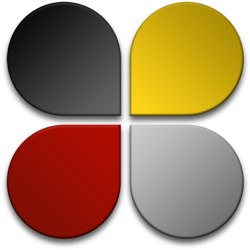 At the same time, the upheaval caused by the introduction of mobile-inspired desktops such as Unity and GNOME 3 continues unabated, spurring the launch of more classically minded new desktops such as MATE and Cinnamon along with brand-new distros.
At the same time, the upheaval caused by the introduction of mobile-inspired desktops such as Unity and GNOME 3 continues unabated, spurring the launch of more classically minded new desktops such as MATE and Cinnamon along with brand-new distros.
For best desktop Linux distro, I have to go with Fuduntu, one of this new breed of up-and-comers. Originally based on Fedora but later forked, Fuduntu offers a classic GNOME 2 interface – developed for the desktop, not for mobile devices -- and generally seems to get everything right.
Besides delivering the classic desktop so many Linux users have made clear that they prefer, Fuduntu enjoys all the advantages of being a rolling release distribution, and its repository includes key packages such as Netflix and Steam. I've been using it for months now and haven't seen a single reason to switch.
Best Laptop Distribution
At the risk of sounding repetitive, I have to go with Fuduntu for best Linux distro as well. In fact, the distro is optimized for mobile computing on laptops and netbooks, including tools to help achieve maximum battery life when untethered. Users can see battery life improvements of 30 percent or more over other Linux distributions, the distro's developers say.
Such optimizations combined with this solid and classic distro make for a winner on portable devices as well.
Best Enterprise Desktop Linux
 The enterprise is one context in which I have to agree with recent years' evaluations, and that includes the enterprise desktop.
The enterprise is one context in which I have to agree with recent years' evaluations, and that includes the enterprise desktop.
While SUSE Linux Enterprise Desktop is surely RHEL's primary competitor, I think Red Hat Enterprise Linux is the clear leader in this area, with just the right combination of security, interoperability, productivity applications and management features.
Best Enterprise Server Linux
It's a similar situation on the server. While there's no denying SUSE Linux Enterprise Server has its advantages, Red Hat is pushing ahead in exciting new ways. Particularly notable about Red Hat this year, for example, is its new focus on Big Data and the hybrid cloud, bringing a fresh new world of possibilities to its customers.
Best Security-Enhanced Distribution
Security, of course, is one of the areas in which Linux really stands out from its proprietary competitors, due not just to the nature of Linux itself but also to the availability of several security-focused Linux distributions.
Lightweight Portable Security is one relatively new contender that emerged back in 2011, and BackBox is another popular Ubuntu-based contender, but I still have to give my vote to BackTrack Linux, the heavyweight in this area whose penetration testing framework is used by the security community all over the world. Others surely have their advantages, but BackTrack is still the one to beat.
Best Multimedia Distribution
Ubuntu Studio has often been named the best distro for multimedia purposes in Linux.com's lists, but it's by no means the only contender. ZevenOS, for instance, is an interesting BeOS-flavored contender that came out with a major update last year.
For sheer power and nimble performance, though, this year's nod goes to Arch Linux. With an active community and thousands of software packages available in its repositories, Arch stays out of the way so your PC can focus on the CPU-intensive tasks at hand.
Best Gaming Distribution
 Last but certainly not least is the gaming category, which surely represents one of the biggest developments in the Linux world over this past year. While it may not be relevant for enterprise audiences, gaming has long been held up as a key reason many users have stayed with Windows, so Valve's decision to bring its Steam gaming platform to Linux is nothing if not significant.
Last but certainly not least is the gaming category, which surely represents one of the biggest developments in the Linux world over this past year. While it may not be relevant for enterprise audiences, gaming has long been held up as a key reason many users have stayed with Windows, so Valve's decision to bring its Steam gaming platform to Linux is nothing if not significant.
The Linux distro choice here? That would have to beUbuntu, which is specifically promoted by the Valve team itself. “Best experienced on Ubuntu” reads the tag line that accompanied the Steam for Linux release last month, in fact. Bottom line: If you're into gaming, Ubuntu Linux is the way to go.











